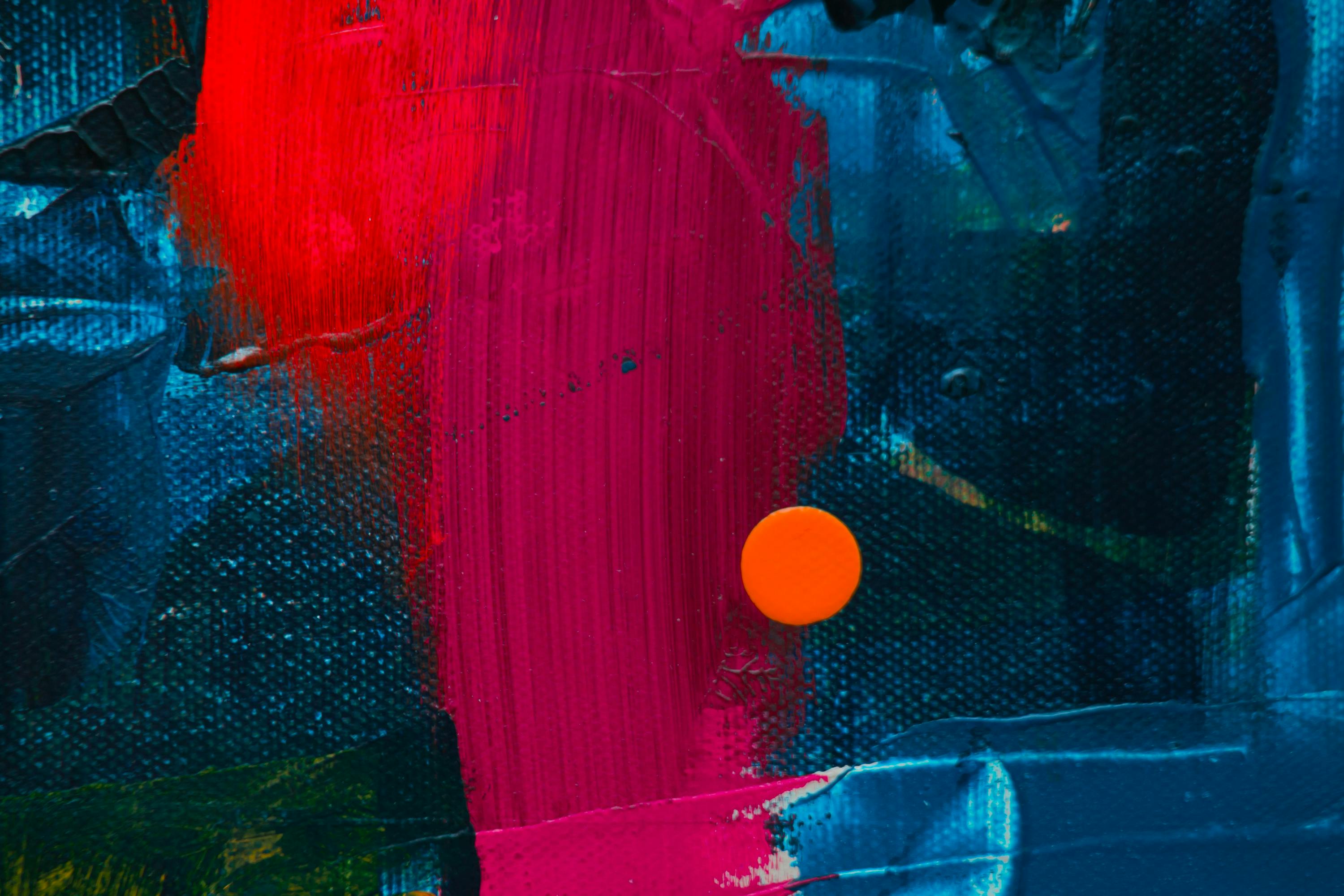数据结构四
第四章 串串的定义与基本操作 串的存储结构 朴素的模式匹配 KMP算法手算next数组1.使用前缀后缀2.使用右移次数来计算 next数组的优化如果next数组指向的字母与当前字母相同,则数组中存储的值也相等
数据结构三
第三章 栈和队列,数组栈 顺序栈的实现 链栈的实现 队列 队列的顺序实现 队列的链式实现 队列的变种 栈的应用括号匹配问题 表达式求值(中缀,后缀) 递归 队列的应用树的层次遍历图的广度优先遍历队列在操作系统中的应用先来先服务打印数据缓冲队列特殊矩阵压缩存储
数据结构二
第二章 线性表 线性表的定义和基本操作 线性表的顺序表示 顺序表的定义 顺序表的插入删除 顺序表的查找 线性表的链表表示 单链表的定义 单链表的插入删除 单链表的查找 单链表的建立 双链表 循环链表 考点
数据结构一
第一章 绪论数据结构的基本概念基本概念和三要素 算法和算法评价五个特性,好的特质 时间复杂度 空间复杂度
Android Studio 虚拟设备AVD启动失败问题解决方案
Android Studio在启动虚拟设备时报错问题 报错现象 Error Unable to launch Small Phone -The emulatorprocess for AVD Small Phone has terminated 或 Small Phone The emulator process for AVD Small Phone hasterminated. 问题原因 中文路径冲突问题: AVD默认安装路径为:C:\Users\<用户名>\.android 当Windows用户名包含中文时,会导致路径出现中文字符 Android模拟器无法正确处理中文路径,从而引发启动失败 解决方法 迁移.android目录 具体步骤: 1.创建新目录 在目标盘(如 F 盘)新建文件夹:F:\Android_AVD 2.设置系统环境变量 (1)打开 控制面板 → 系统和安全 → 系统 → 高级系统设置 →...
计算机组成原理第一章 计算机系统概述
第一章 计算机系统概述
第四章 Spring Boot核心编程与开发技术
第四章 Spring Boot核心编程与开发技术 后续没总结,但是考完试了,所以……
第三章 Thymeleaf模板引擎
第三章 Thymeleaf模板引擎 相关链接 Thymeleaf一篇就够了|阿里云社区 Bootstrap 教程|菜鸟教程
第二章 Spring Boot开发入门
第二章 Spring Boot开发入门 相关链接 查看官方starter 检索第三方Starter
第一章 HTML 5基础和Spring Boot环境
第一章 HTML 5基础和Spring Boot环境 相关链接 HTML5教程,菜鸟教程 JAVA环境配置,菜鸟教程 MAVEN环境配置,菜鸟教程